You can update your profile picture, phone number and email directly in your account profile. Here’s how:
- Go to your Profile tab in the dashboard.
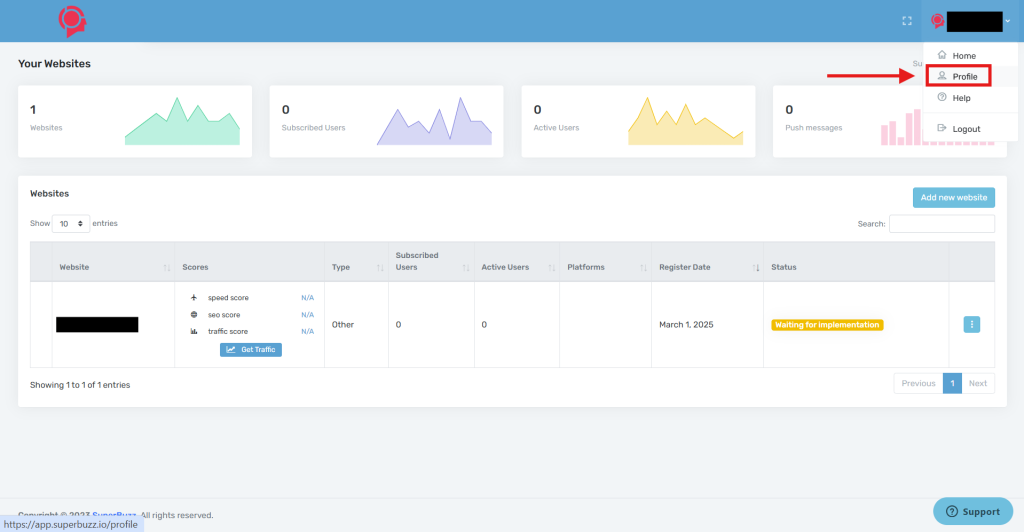
- Click on the edit option next to your picture.
- Make your changes and save them.
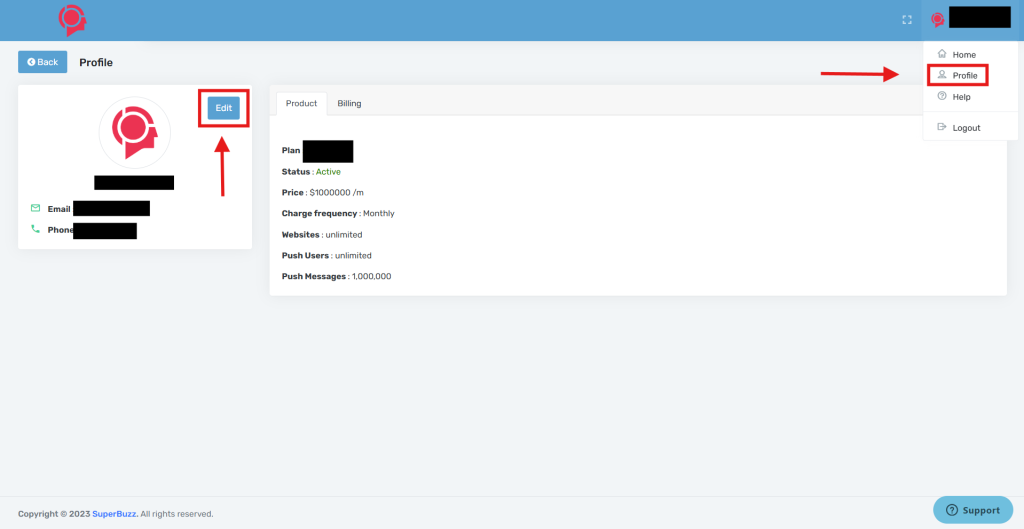
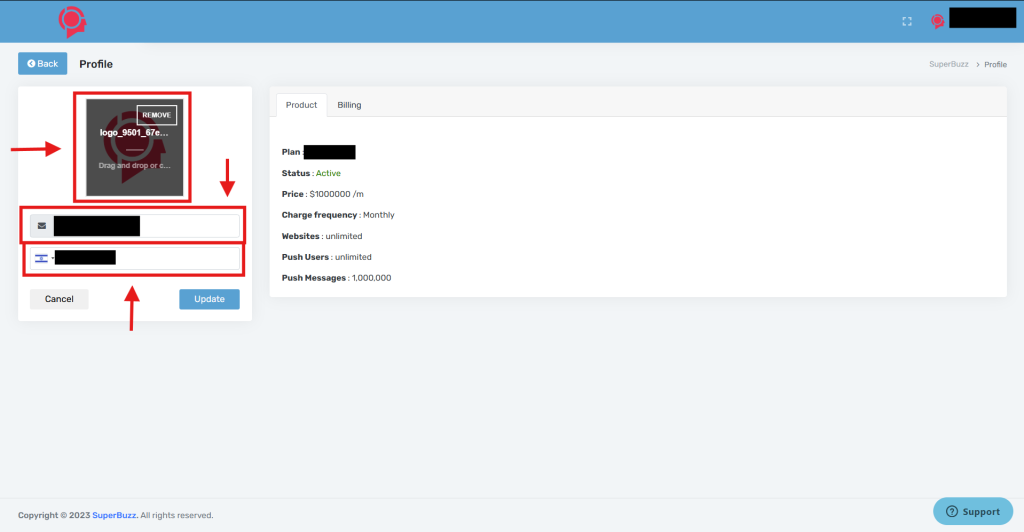
If you need further assistance or if you need to update other details that are not listed, feel free to reach out to us at support@superbuzz.io, we’re happy to help!