FAQs
At SuperBuzz, we know that navigating AI-powered technology can sometimes feel overwhelming. That’s why we’ve created this FAQ page, to give you quick and easy answers to the most common questions about our platform. Whether you’re just getting started or looking to optimize your experience, this page is designed to help you understand how SuperBuzz works, how it can benefit your website, and how to make the most of its features. If you have a question that you don’t see covered on this page, feel free to reach out to us at support@superbuzz.io. We’d be happy to assist you, and will add your question to this page to help others in the future!
Once you add money to your balance and activate SuperBuzz’s paid boosting feature, here’s what happens behind the scenes:
- We analyze your site
Our system scans your website to understand what kind of users are most likely to be interested, your ideal visitors. - We Work with high traffic websites
We connect with high-traffic websites. These sites help us place ads on their sites, targeting the specific kinds of users we identified from your site. - We drive the right people to you
These ads are shown to users who are most likely to click and engage with your content or services, not just random visitors, but high-quality traffic.
If you need assistance with setting up the paid traffic boosting feature, feel free to ask us at support@superbuzz.io!
Yes, setting up AI-powered push notification campaigns does require some manual setup. In the AI Push tab of your dashboard, you'll find a dropdown menu with two main options:
- AI Push Campaigns
- OS New AI Campaigns
These areas allow you to create campaigns using prebuilt filters and segments targeting specific user demographics. You can choose the segment that most closely matches your audience (e.g. country, language, browser type, and more).
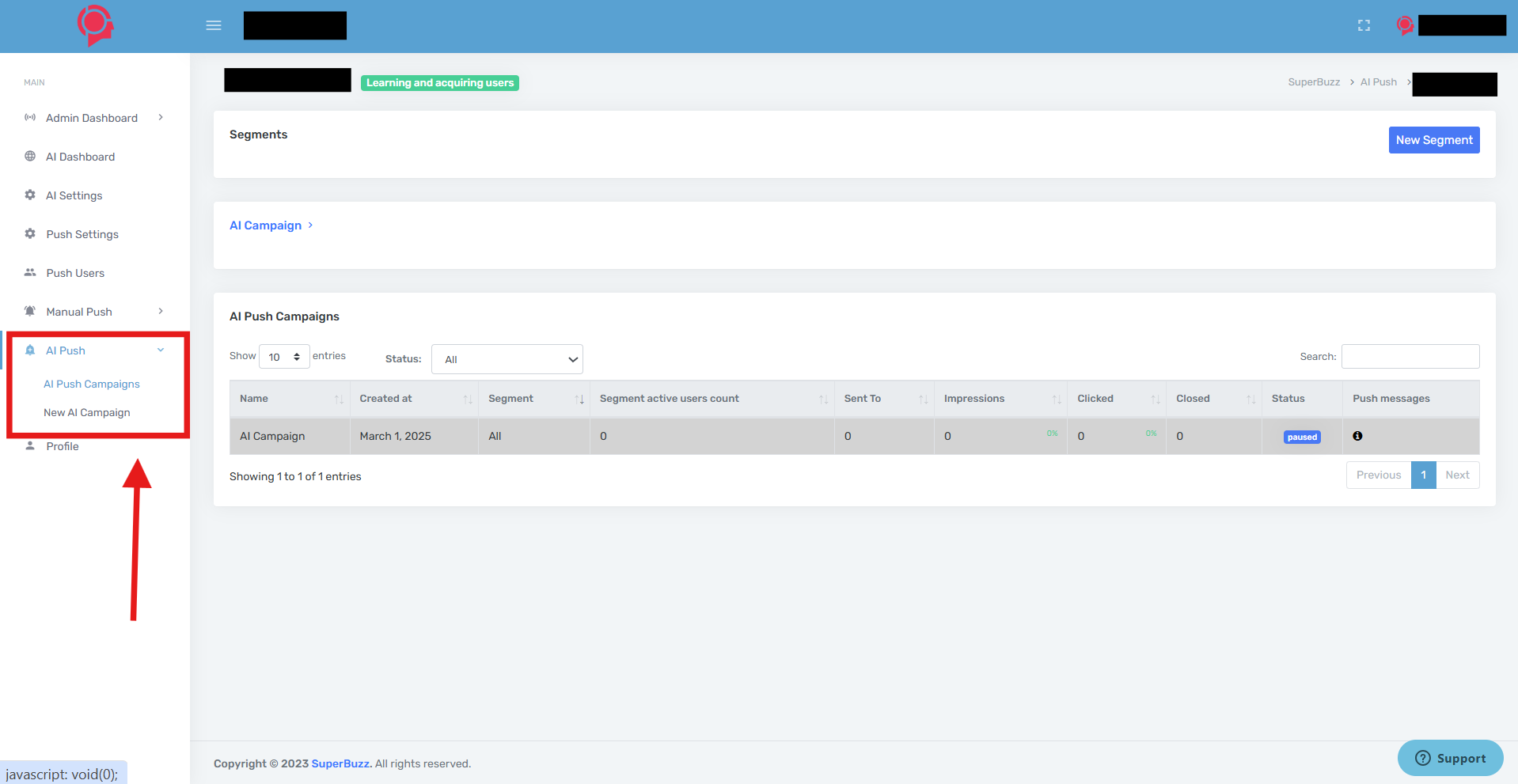
Note: you will not be able to create a segment before the SDK is properly integrated and we have some data to create the segment. Once segments are available, you can start manually setting up campaigns.
Superbuzz’s AI software will automatically:
- Track users' actions (like time on site, pages viewed, exit intent).
- Sends smart, timed push notifications to re-engage or convert them
- Generate the content of the push notifications based on user behavior, engagement patterns, and historical performance.
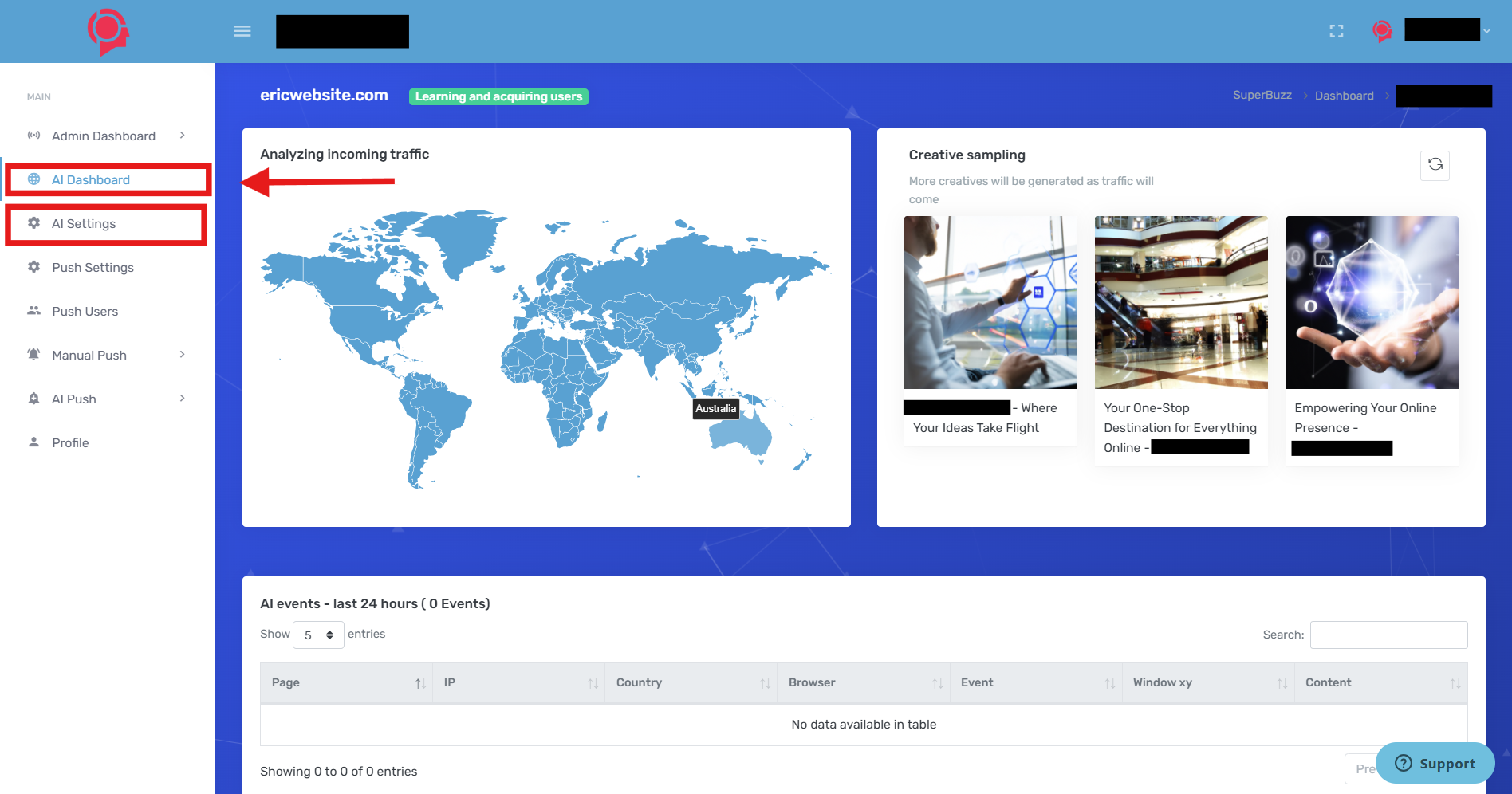
This gives you control over who gets the messages and when, while our AI handles what gets sent to maximize engagement and conversions.
Think of the SuperBuzz SDK like the “bridge” that connects your website to all the smart things SuperBuzz can do, like sending AI-powered push notifications and analyzing your visitor behavior. Without this bridge, none of that can happen.
Here's a simple way to look at it:
Imagine you just bought a super high-tech smart speaker, it can play music, control your lights, set reminders, all using voice commands. But unless you plug it in and connect it to Wi-Fi, it’s just a cool-looking paperweight. The SDK is that plug and Wi-Fi connection. It activates SuperBuzz’s features on your website.
Here’s why it matters:
Unlock Push Notifications: As a website owner, you need to download and install our SDK file. This file is required by browsers to activate push notifications on your site. It also contains important tools developed by Superbuzz that allow your website to communicate with our AI servers and get the best results from our algorithm.
SDK is an acronym for Software Development Kit, It’s like a toolbox for software developers. It contains all the necessary tools, such as pre-written code, documentation, and testing utilities, that help developers create applications, websites and other software's for specific platforms or services more efficiently.
EX: Imagine Building a House
Think of developing an app/website like building a house. Without an SDK, you'd have to create every component from scratch: doors, windows, plumbing systems. With an SDK, it's as if you're provided with ready-made components and detailed instructions, allowing you to assemble your house more quickly and reliably.
Why SDKs Are Important:
- Efficiency: SDKs save time by providing reusable components, so developers don't have to reinvent the wheel.
- Consistency: They ensure that applications integrate smoothly with the platform or service they're built for.
- Quality: With built-in testing tools and documentation, SDKs help maintain high-quality standards in software development.
In essence, SDKs are essential for streamlining the development process, ensuring compatibility, and maintaining quality in software applications.
Once Superbuzz is properly set up, most of the work is handled automatically. Our AI begins by analyzing your site’s user behavior, this process takes some time to identify meaningful trends. Based on those insights, Superbuzz generates initial analytics, push notification categories, images, and taglines. From your dashboard, you have full control to add or remove categories, customize images, add a welcome message and delete any AI-generated taglines to better fit your brand.
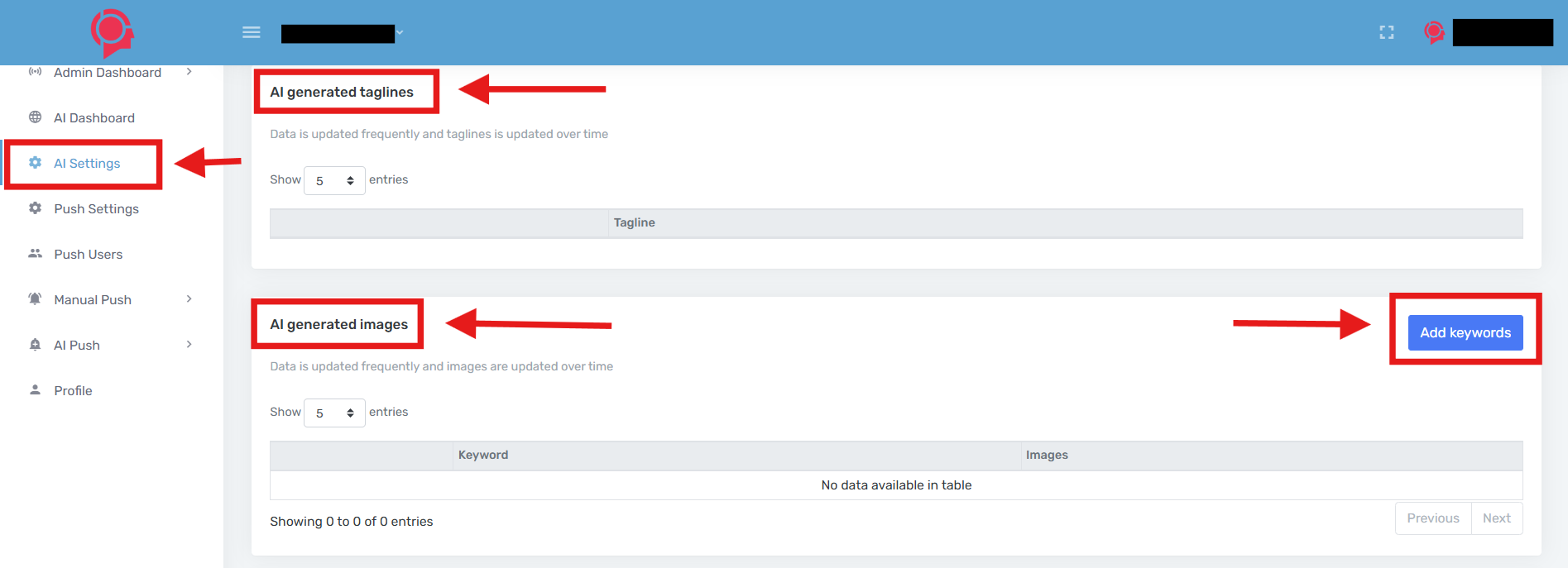
As always, if you ever need assistance, our team is here to help at support@superbuzz.io.
Yes, it does matter. The three options, WordPress, Shopify, and Others, help tailor the integration process to your platform. Selecting the right one ensures that the features of Superbuzz are optimized for your site.
If you're unsure, don’t worry, feel free to reach out to support@superbuzz.io.
If your hosting provider isn’t allowing SDK (Software Development Kit) integration, it’s likely because you don’t have direct access to your website’s root files. For platforms outside of WordPress and Shopify, integrating the SuperBuzz SDK requires access to your site’s file system, specifically the ability to upload files to the root directory.
We recommend reaching out to your hosting provider to check whether your current plan includes file access or if an upgrade is needed. Some hosting providers may restrict file access on basic plans but may offer it with higher-tier options. You can ask them directly if you’re able to upload custom SDK files to your site.
If your provider doesn’t allow file access and can’t offer a plan that does, unfortunately, you won’t be able to proceed with the SDK integration on that platform. However, if you have another way to access your site’s root files, we recommend using it so we can help you drive more returning users to your site. Alternatively, if you have another website hosted with a different provider that does allow file access, we suggest integrating SuperBuzz there instead.
If you need help reviewing your options, feel free to reach out to us at support@superbuzz.io.
When selecting your website platform on the Superbuzz dashboard, choose the option that best matches how your site was built: WordPress, Shopify, or Others. If your website was created using WordPress or Shopify, simply select the corresponding option. If you use a different platform or a custom solution, choose "Others" and follow the step-by-step integration instructions provided.
If you’re unsure or need assistance at any point, feel free to contact our support team at support@superbuzz.io we’re happy to help!
Your next payment date will depend on the subscription plan you've chosen. Typically, payments are processed on a monthly or yearly basis, starting from the date that your seven day free trial ends. If you’re unsure, check the billing section in your account profile page. On your account dashboard, simply click on your profile, and you'll find the billing section there.
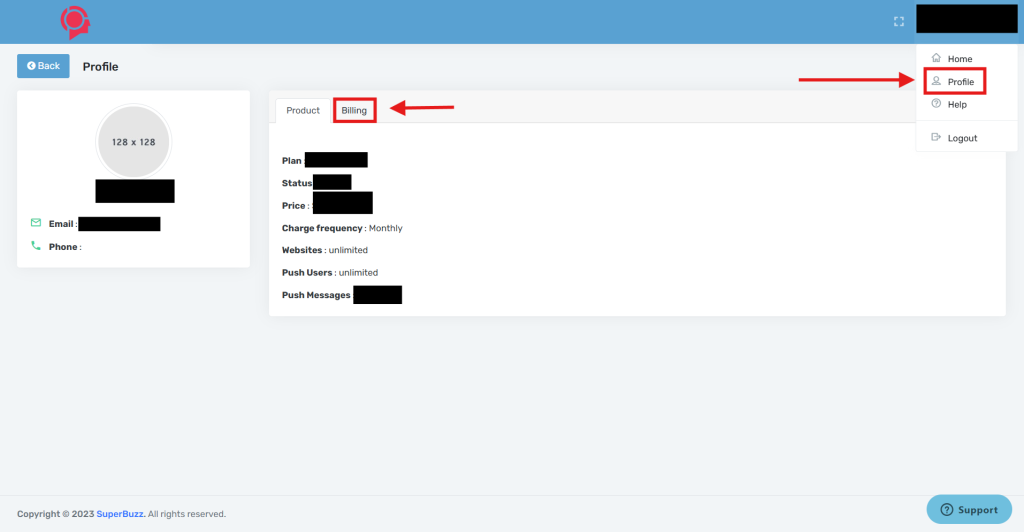
If you still have questions, feel free to contact us at support@superbuzz.io, and we’ll provide the exact date when your payment will be processed.
We do support payments with Debit cards. Make sure your debit card is valid for each payment of your subscription so your subscription will not be paused. At the moment we do not support payment with prepaid cards.
We support payment with the major credit cards, main wallets and paypal.
We accept major credit cards, debit cards, digital wallets, and PayPal. Please note that we do not support payments with prepaid cards.
If you received a payment failure notification, first verify your payment method and try again. You can also try a different card. If the issue persists, contact your bank or credit card provider to check for any restrictions. If you still need help, our support team is always available, so feel free to reach out at support@superbuzz.io.
Payment failures can happen for various reasons, such as wrong card details, insufficient funds, expired cards or reasons decided by your bank or card issuer. If your card fails we recommend you check your card details and try again or try a different card and if these don’t work, check with your bank, they will be able to give you the most accurate answer.
No problem at all! We understand that not everyone is a tech expert. That's why we've made our platform as user-friendly as possible, and we offer support every step of the way. If you're having trouble with installation or setup, simply contact our support team at support@superbuzz.io. We’ll walk you through the process of how to use superbuzz so you can take full advantage of our push notification service.
If you're not seeing immediate results, don't worry! First, make sure your websites are connected and the integration is completed. If everything is complete then you will see on your dashboard > websites table under “Status” highlighted in green, “Learning and acquiring users” if not then you’ll see highlighted in yellow “Waiting for implementation”.
Once that is confirmed, our program requires some time to scan your site and collect the necessary data on your users' actions to start delivering the proper results.
In addition, if you're running a new site, it's possible that you may not have enough traffic for the program to show significant impact just yet. Our program works best when you already have a steady flow of traffic. If you’re a new site and also need a boost of traffic, we offer paid traffic services to help get more users to your site. Check out our Help Boost Website Traffic page to see how it works.
Feel free to reach out to us at support@superbuzz.io if you need help navigating the process!
Superbuzz's AI-powered push notification technology is designed to boost user retention and conversion rates, directly impacting your sales. By sending personalized and timely notifications, we keep your users engaged and encourage them to return to your site, leading to higher sales. Our service works by analyzing user behavior and sending relevant messages that prompt users to take action, such as making a purchase or signing up for a service.
First, make sure your website is properly connected and integrated with SuperBuzz. You can check this on your dashboard under "Status" if you see "Waiting for implementation", it means the integration isn’t complete yet. If you need any help, feel free to reach out to us at support@superbuzz.io!
In addition, our AI-powered push notification technology is designed to retain and boost returning users, not generate entirely new traffic. It works by re-engaging visitors who have already been to your site and have opted in to receive push notifications. If your website is new and just getting started and you don’t have a lot of traffic, we also offer a paid traffic solution to help bring in new visitors. Click here to learn how.
Absolutely! SuperBuzz helps different types of websites with different goals. The goals can be sales, promotions, subscription and more. Superbuzz can work on different websites including e-commerce, blogs, services and various content websites.
With SuperBuzz you can retain your customers by showing them notifications about promotions, abandoned carts, and new arrivals based on their actions and behavior on your website.
To Learn more on how superbuzz can help your site click here.
Absolutely! Our AI-powered push notifications help with user retention, which in turn boosts your SEO, website interactions, and overall business performance, ultimately driving more traffic to your site. To accelerate growth even further, we also offer a paid traffic service that brings targeted visitors to your website, increasing exposure and attracting users who are more likely to convert.
If you're looking to boost your site's traffic quickly, our paid traffic solution can give you the extra push you need. Click here to see what to do and feel free to reach out to us at support@superbuzz.io if you want more details on how it works!
Once your SDK is integrated properly, visitors to your website will see a push notification prompt asking if they’d like to subscribe to notifications by selecting "Yes" or "No." This will allow them to opt in to receive updates, promotions, and many other various notifications from your site.
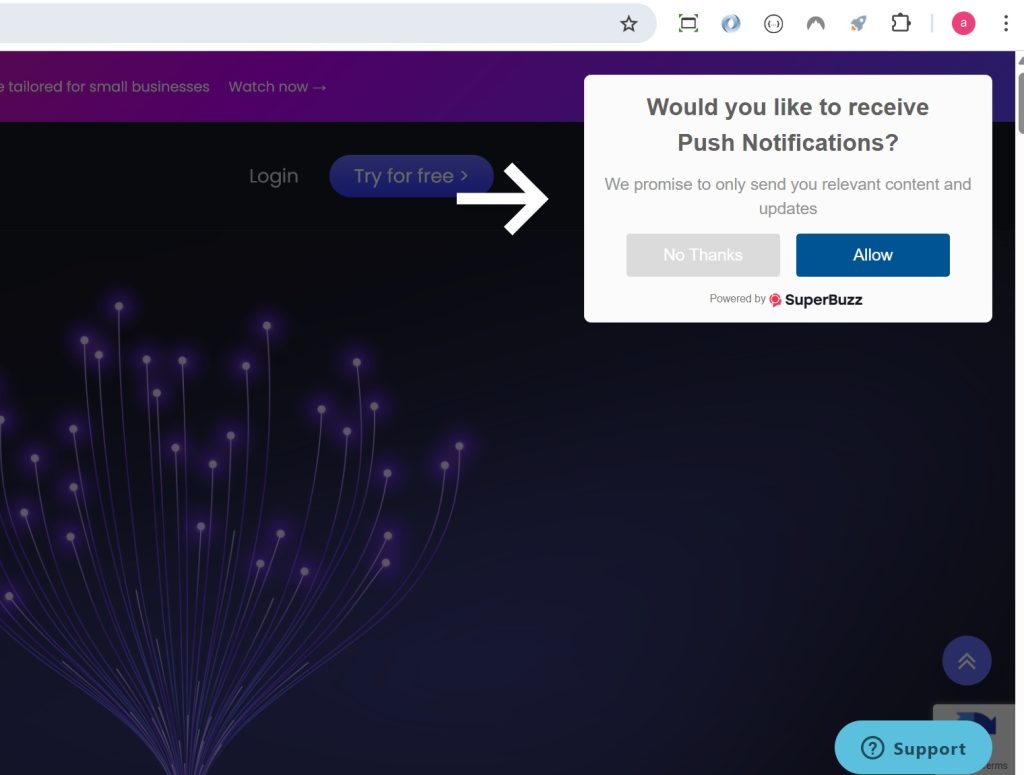
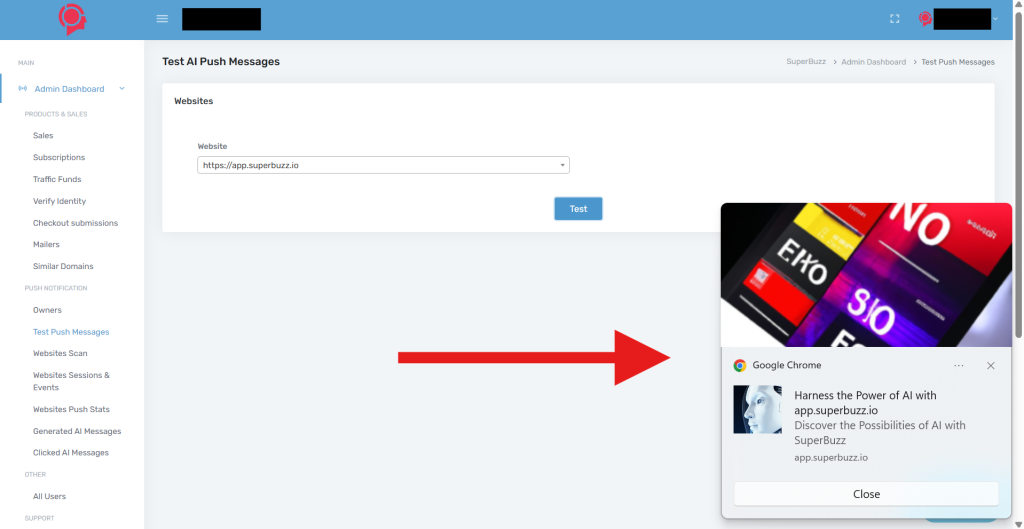
There are two template options for this prompt, allowing you to choose the style that best fits your website’s look and feel. To Learn how to set it up, click here.
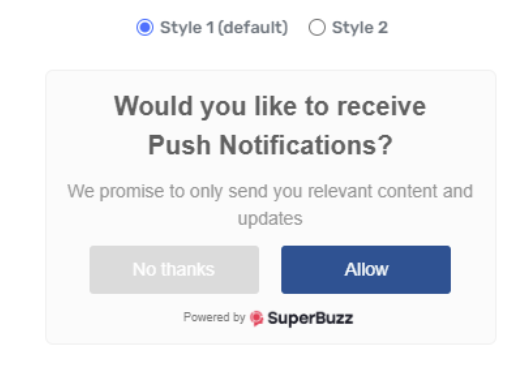
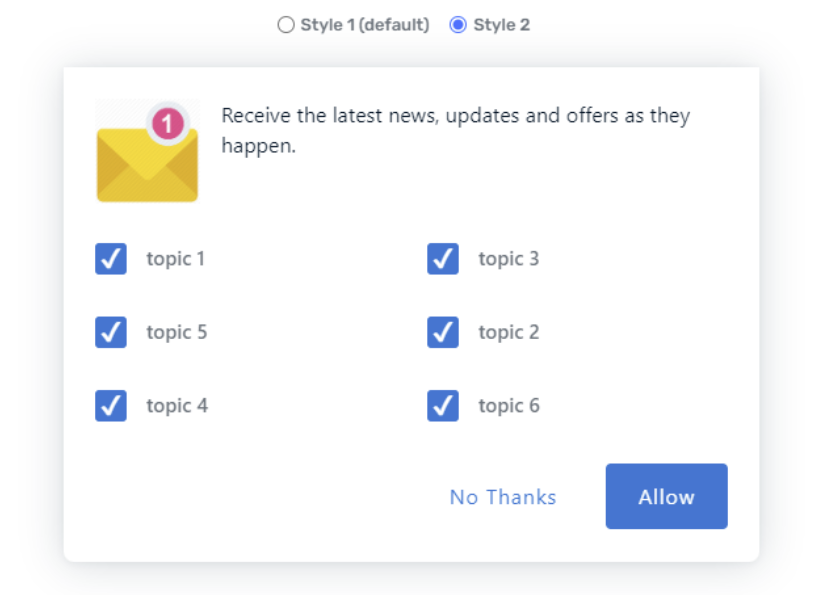
If you still haven’t installed your SDK, visit this page for a step-by-step guide. If you need further assistance, feel free to contact us at support@superbuzz.io.
You can add up to 10 websites per plan to your SuperBuzz dashboard.
Yes! You can add multiple websites to your SuperBuzz dashboard. Click here to see how. If you need more help, contact support at support@superbuzz.io.
You can easily add more websites from your SuperBuzz dashboard. Just click the blue “Add New Website” button in the top right corner on your dashboard.
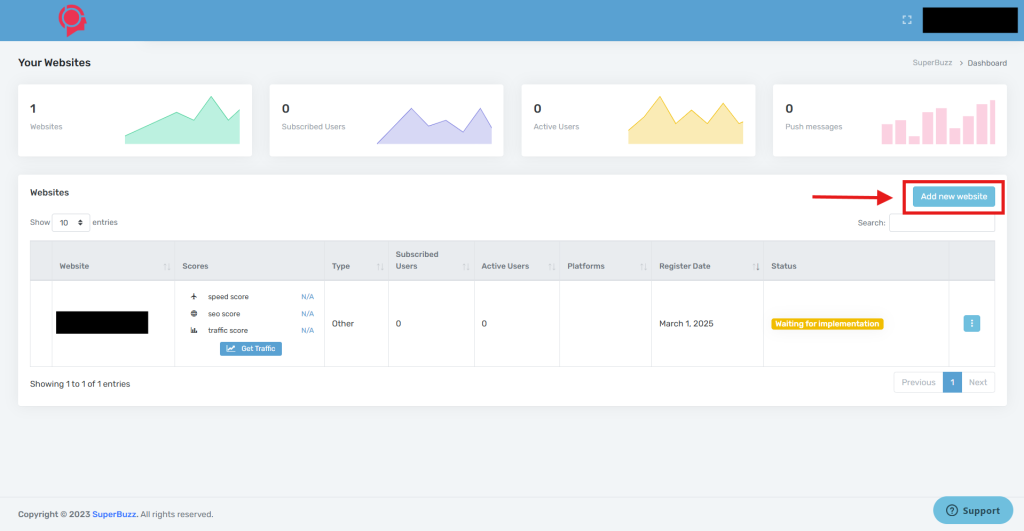
For a step-by-step guide, click here. If you need further assistance, feel free to reach out to our support team at support@superbuzz.io
Currently, SuperBuzz is focused on web-based push notifications, but stay tuned for our version for mobile apps.
Yes! SuperBuzz is compatible with WordPress and can be easily integrated using our plugin. Click here to learn how.
Yes, SuperBuzz fully supports Shopify websites. For details on how to integrate Superbuzz to Shopify click here.
SuperBuzz supports most website platforms, including Shopify, WordPress, and custom-built websites.
Integration is simple! Just follow our step-by-step guide. Make sure you integrate the right code/ SDK according to your website platform. If you need further assistance don’t hesitate to reach out to us at support@superbuzz.io.
No, SuperBuzz is easy to integrate without a developer. Just follow this step-by-step guide. However, if you need assistance, our support team at support@superbuzz.io is happy to guide you.
SuperBuzz uses AI-powered push notifications to help different businesses engage their website visitors, by boosting user retention, and increasing conversions. Whether you run an eCommerce store, manage a blog, operate a news website, or another form of services, our technology ensures your audience stays updated and engaged and returns for more.
Additionally, we can help drive targeted traffic to your site, bringing in the right visitors to grow your business. Read more about how SuperBuzz can boost your retention and traffic.
Sure! We'd be happy to set up a demo for you. Please reach out to our team at support@superbuzz.io, and we’ll schedule a demo for you.
Please check if your email is entered correctly, or try using a different email. If you copied and pasted it, try typing it in manually instead. If the issue persists, contact our support team at support@superbuzz.io.
You can update your profile picture, phone number and email directly in your account profile. Here’s how:
- Go to your Profile tab in the dashboard.
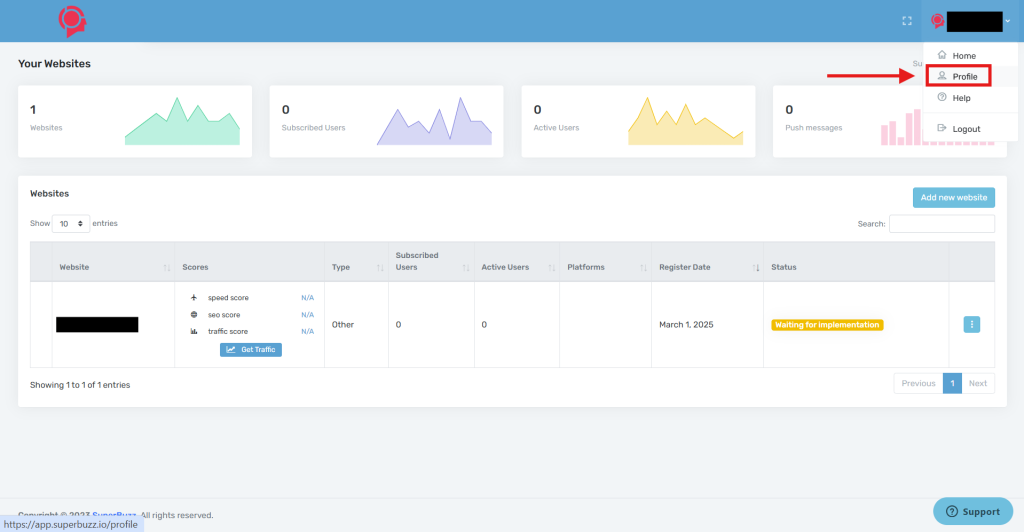
- Click on the edit option next to your picture.
- Make your changes and save them.
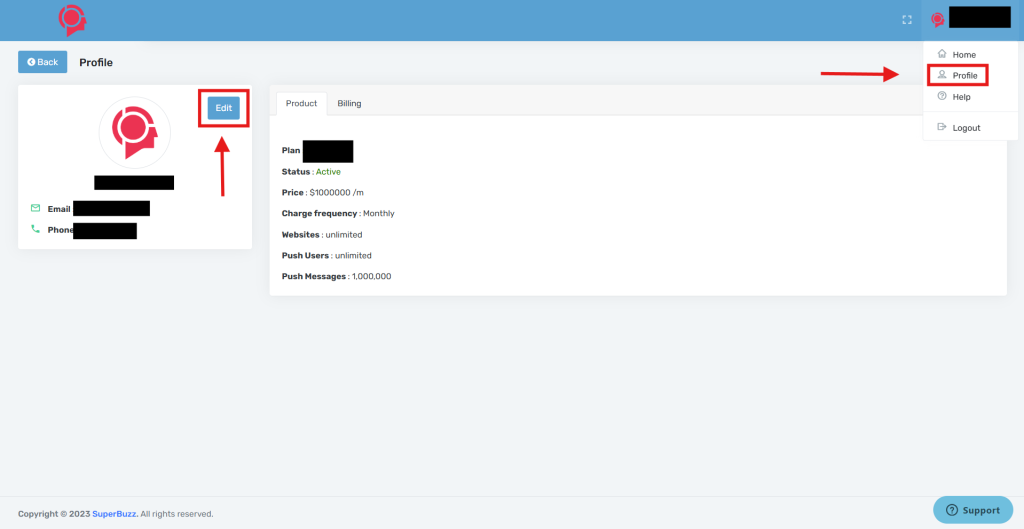
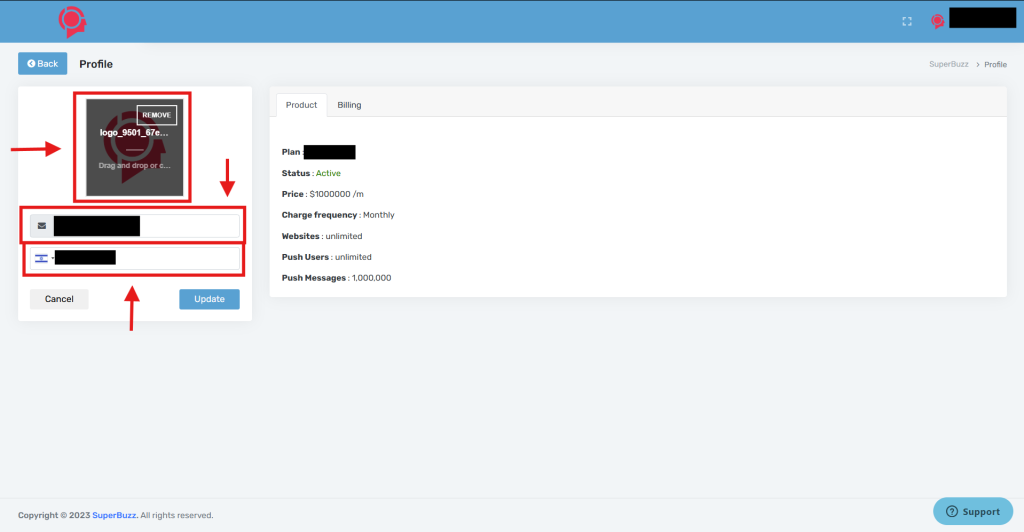
If you need further assistance or if you need to update other details that are not listed, feel free to reach out to us at support@superbuzz.io, we’re happy to help!
Yes, you can switch plans even if you’ve already paid for the annual billing cycle. Any payment adjustments will be handled accordingly. If you need further assistance or have any questions, feel free to contact us at support@superbuzz.io.
If you want to change your plan, please reach out to our support team at support@superbuzz.io, and we’ll be happy to assist you.
If you need to update your credit card information, please reach out to our support team at support@superbuzz.io, and we’ll be happy to assist you. At the moment, there isn’t an option to update payment details from your account profile.
If you’ve successfully created an account and chosen a subscription plan, and need to update your payment details, please reach out to our support team at support@superbuzz.io, and we’ll be happy to assist you. At the moment, there is no option to change your payment method directly from your account profile.
If you forgot your password and want to retrieve that same password, reach out to us at support@superbuzz.io, and we’ll be happy to assist.
If you’d prefer to reset your password, just click “Forgot Password” on the login page and follow the steps.
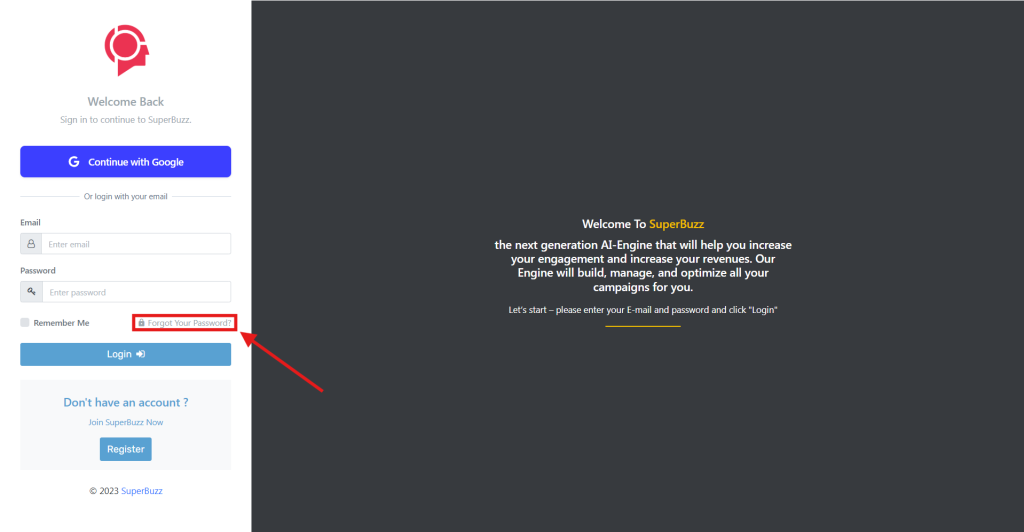
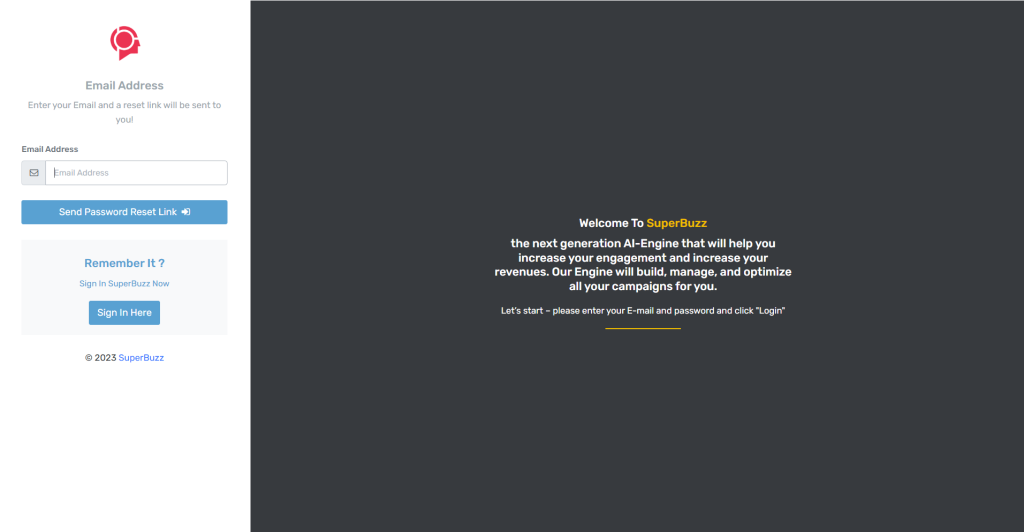
If you'd like to update your password, fill in the email address you registered with and click on “Forgot Password” on the login page. An email will be sent to your email address you registered with the instruction.
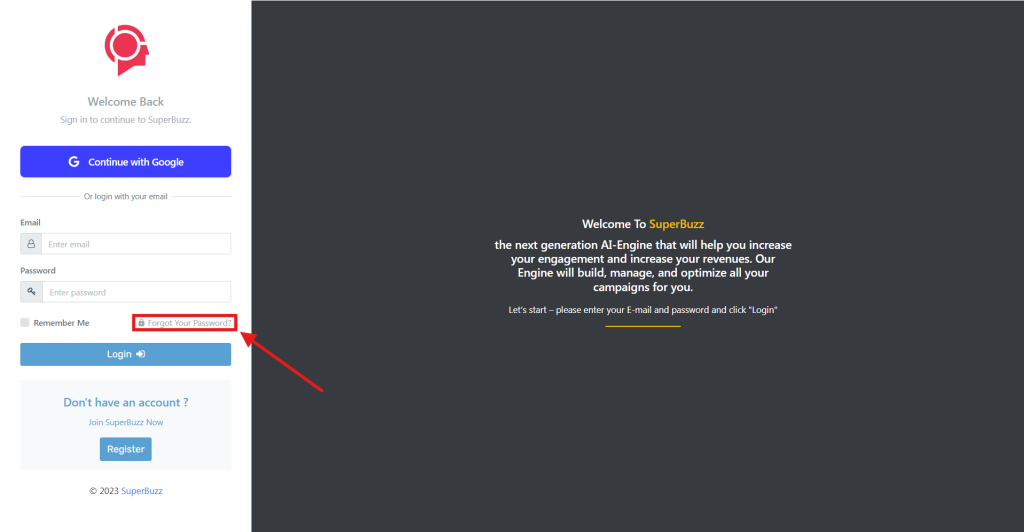
If you need help updating your password, feel free to reach out to us at support@superbuzz.io, we’d be happy to assist you!
You can contact our support team at support@superbuzz.io or by clicking on the support tab on the website. In addition, you can also reach out to us via the blue support chat box on the website and dashboard.
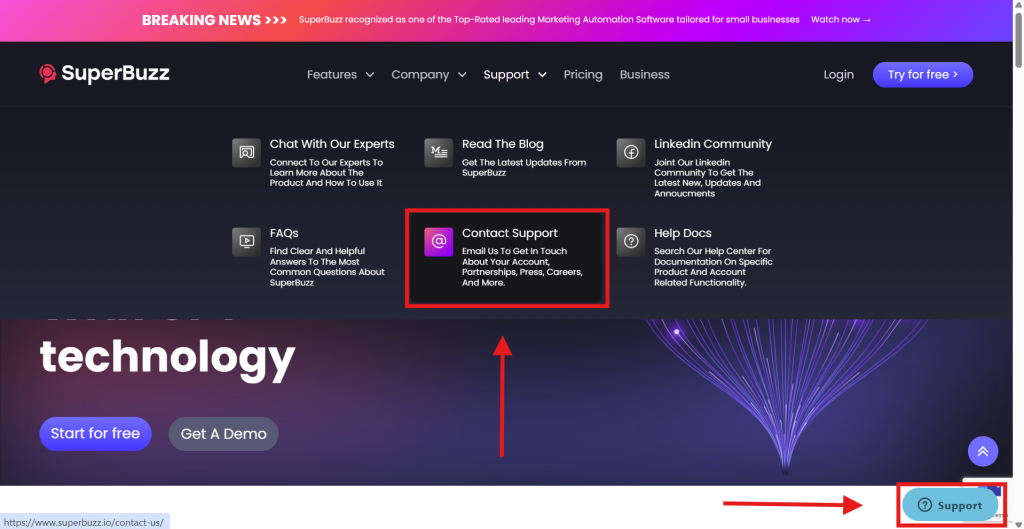
We advise you to check out our help center and FAQ Page to see if you can find an answer to your question.
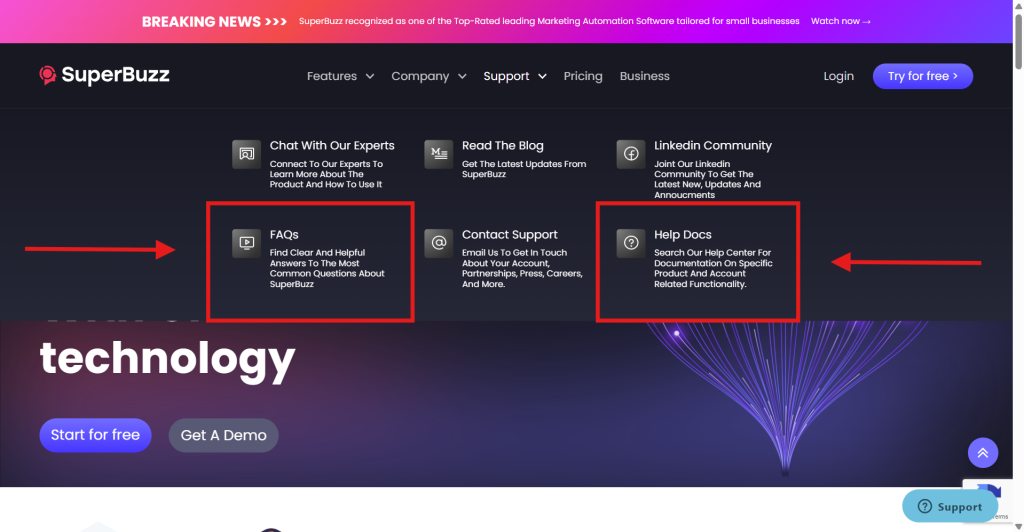
We offer various plans based on your business size and traffic needs. You can review the different plans details here.
If you are having trouble deciding, feel free to reach out to our support team at support@superbuzz.io, and we’ll help you pick the best one for you.
Our pricing depends on the plan you choose. You can check out our pricing page or contact support at support@superbuzz.io for details.
Notice that if you choose a yearly plan, you can save 17% of the price.
Please contact our support team at support@superbuzz.io to cancel your trial.
You can cancel your subscription by reaching out to our support team at support@superbuzz.io.